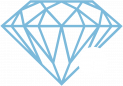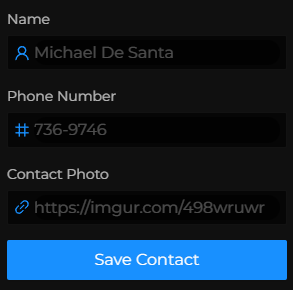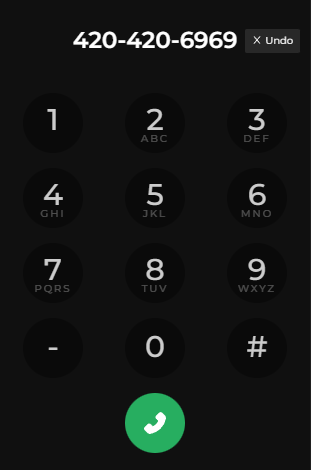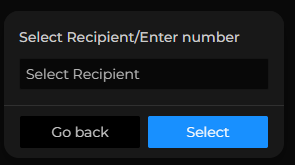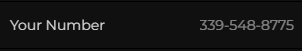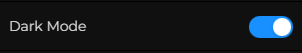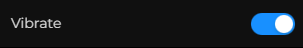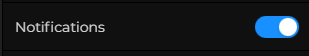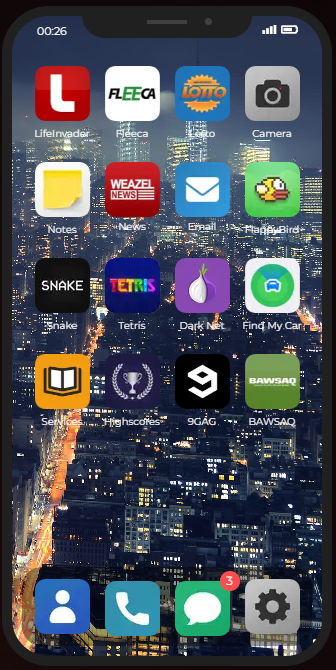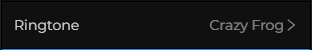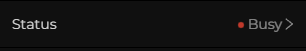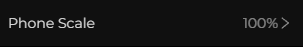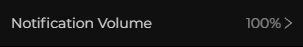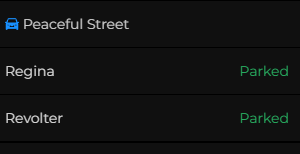Cell Phone
Ah yes, arguably the best part of Highlife! Bored? Go be a keyboard warrior on LifeInvader or enjoy one of the many phone games Highlife's custom phone has to provide for you! Like real life, you have pretty much everything you could ever want on your phone! Except from trackers and data collection, you will be happy to know Highlife's phone doesn't have that! In this guide we will be going through every app in depth and explaining each and every function for MOST apps, some you will need to find out in the city for yourself ;)!
Phone Logic
- Use "Y" to pull out the phone and use "ESC" to get out of the phone
- Use "Backspace" to exit apps on the phone or the arrow in the top left of the phone screen
- Phones can be purchased at Digital Den, Mega Mall, Willie's Supermarket and SOMETIMES the Pawn Shop
- You may not use LifeInvader to advertise the sale of illegal items
- You may not share your phone number on LifeInvader
- Your phone number is found in settings
- Your Account Number in the Fleeca app is used to receive money
- You must apply the dashes in the phone number when calling/messaging someone
Where to Buy a Phone
You've just flew in and a bunch of thieving crooks have took you hostage at the DMV and have took your phone! Where do I go to buy a new one??? Is it lost forever???? GOD HELP ME PLEASE! Calm down its ok, you can buy phones from many locations.
Digital Den - Found in the mall with a purple signal icon (This opens at 8AM and closes at 6PM)
Mega Mall - Located on Carson Avenue and open 24/7 perfect for the sleepless
Willies Supermarket - Located in Paleto Bay for all those who hate socialising like me, this is open 24/7 too!
The Pawn Shop - Located on Clinton Avenue, it's the perfect for a cheap phone in a store open 24/7, (While stocks last)!
Applications
Now you've finally bought a phone you can utilise all the fun apps on it! From now will be a comprehensive 101 on how to use the phone and what each app does!
Contacts
Contacts is the easiest way to keep track of all the people you meet throughout the city, they are easy to add and even easier to find once they have been added to your ever-growing list! You will find the app by navigating to the person icon typically found in the bottom left of your screen!
When you press this you will be shown all your current contacts or if your like me you will be shown none :(, if your like me but want to fix that then you can add a new contact. Its super easy (as if I would know). Ok so now you want to press the add new contact icon in the top right of your screen.
When you press this you will be directed to a new screen where you can input their phone number, their name and even add a cute profile pic for them!
You can edit these changes at any time except the phone number by clicking on their contact and selecting "Edit Contact"
Phone Call App
If you need to call your mother or maybe your plug you have came to the right app. You can call from your existing contacts or use this app to check recent calls and/or dial up a new number to call! The icon is literally a phone, what else would it be!?
You can now see your recent calls as soon as this app is opened! I have a lot of missed calls from name "Taxman", I don't know anything about that!!!! Anyways you can now navigate over to keypad to enter the number you want to call.
NOTE: Dashes are required for the phone number to work
Messages
Pretty much the same as phone calls but instead of talky talky you do typey typey, get it? Thought not, this app is found through the green speech bubble and once accessed will show all your messages with a little red circle with amount of miss notifications you have!
To start a new message you do the same as you would to add a contact by pressing the icon in the top right and entering the number/contact name!
Settings
This is what makes Highlife's phone so great, the customisability of the phone is one many desire! Lets go through all the settings and get your phone up to your liking! As always you can find the app located in the bottom right of the screen easily identifiable with its grey cogwheel icon!
First you will see "Your Number" this is what will be typed into keypad/contacts/messages in order to contact your phone (must be copied as shown with dashes)
Screen Mode - Dark mode or light mode... Self explanatory, go blind or enjoy the phone, I'll let you decide :)
Vibrations - with vibrations enabled you will get a little shake animation when your phone rings, with this off you wont get that.
Notifications - with notifications enabled you will receive a sound when you get calls/messages
Wallpaper - You can choose from a plethora of static or animated backgrounds to be shown on the back of your phone!
Ringtone - the sound that plays when someone rings you, there are many to choose from like crazy frog (my favourite)!
Status - Show everyone how available you are! You are automatically invisible when you are not in city, available and busy show whether your around or not and if your a ghost and hate socialising then feel free to appear as offline on your phone!
Phone Scale - Phone too big for your eyes? Feel free to adjust it between 30-100% here!
Volume - Sick of your ring tone? You can turn it down here don't worry!
Notification Volume - Sick of message notifications? Turn it down here!
LifeInvader
Ready to TALK to others in city? I know scary right! Well LifeInvader is here to allow you to do just that, you can set a username and stay in the loop with everything Highlife here, you will see debates and car sales here mostly but a lot more can also be found! Including PD arrests alongside event notifications and Whitelist ads! LifeInvader hard to miss is found through the white L surrounded by red.
NOTE: To set a handle type /sethandle (username), this must be done before you can chat!
Fleeca
Ah yes, check your bank balance! Whether it be good or for bad here's the hub of sending/receiving money! This can be found with the icon that says FLEECA, just like the name!
To send money simply ask for the recipients account number and input the amount you wish to send! A small notification will confirm the transaction when you do this and a receipt will be stored in emails!
Your Account Number is the number you must tell others in order to receive money
Lotto:
Have your dreams crushed 1 week at a time, purchasable at any 24/7 for $1500 you can partake in the weekly lotto, this app is basically to show jackpot, show previous winnings and numbers alongside the draw date! This can be found with the icon LOTTO
Camera
Use the camera to take pictures, press the scroll button down to switch to selfie mode and snap that not so pretty face of yours! The icon is a camera, cmon what did you expect?
Notes
Keep track of your hitlist or wishlist, notes can do it all, write down your thoughts or your revenge plans here to keep track of later! Icon is a sticky note!
News
This displays all the city news, although not posted often you may keep an eye here for the day something is actually posted! The icon is WEAZEL NEWS!
Behind on rent? Received some green? Come to emails to be notified by it! Emails are sent for various reasons like transactions, property tax messages, info on lotto winnings/submissions all is stored here. The icon is a letter for mail!
Games
Bored or want to relive some classics such as Flappy Bird, Snake or Tetris? Play any today on the phone! Wanna become a sweat? You can also work your way up the leader board to become the best player in city!
Tetris: Tetris has very simple rules: you can only move the pieces in specific ways; your game is over if your pieces reach the top of the screen; and you can only remove pieces from the screen by filling all the blank space in a line.
Snake: There are only two rules you must follow when playing: don't hit a wall and don't bite your own tail. Crashing into a wall or your tail will end the game immediately. Your high score is calculated based on the number of squares you added to the snake. You win the game when there is no more room for your snake to grow.
Flappy Bird: The faster you tap, the higher you go. Each tap represents a wing flap and higher flight. Once you stop, you drop towards the ground.
Highscores: Keep track of all the highest scores for each game and try get up there yourself!
Find My Car
Car in a garage or randomly went missing? Look no further, Find My Car is the most reliable source to relocating your car. Going on the app will bring up a list of all your cars and their location, its either impounded, in insurance, at a garage or still out there! This icon is a radar with a car in the middle.
WARNING: The app may say your car is in insurance however sometimes it may still be out in city somewhere, you can confirm this when going to insurance!
Services
Click this to get access to all services which you can contact, these should only be called when needed or you have a question. Abusing the lines may result in blacklists from the services. This icon is a book I assume is meant to be a phone book!
NOTE: Emergency lines such as Police and Medics will not receive phone calls unless in a specific dispatch room, for any concerns I recommend messaging them as everyone in duty will receive the message.
9GAG
Need some memes to help you unwind after a long day of selling meth and fighting Danny's? 9GAG is here for you, scroll through the app for a refreshment of memes updated frequently! Our icon is a 9 in the style of the gamecube intro!
BAWSAQ
Got stocks to check up on? Maybe your up 100k or down a million? Check BAWSAQ to see how your doing in the stock market! This icon is BAWSAQ
Dark Net
The app which you cannot see unless you buy a DARKNET Sim Card found at Digital Den, not much is known about this app... Well it is but you will have to find that out in city you dirt perp :). This icon is an onion like the Tor browser (if thats a hint to what it is)
Congrats, you made it to the end! Now you are fully educated on the phone and all of its functions, hope you enjoyed the read now go sell your car in LifeInvader or something!