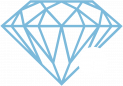Customising Your Property
So you bought your first property, and when you got in, it's completely empty, there's no way you are inviting your friends over... unless?
Get ready by putting your thinking hat and start putting your creative mind to the test with our property customization feature!
Property Customization
In order to start customizing, hit F4 and select "Property Customization"
Layers
In a layer, you can have up to 50 objects in the property, you will be able to switch between layers to have different theme ready, or even use multiple layer concurrently to spice how your property looks.
NOTE: While you can only have 2 layers max, Gold Supporters can have up to 4 layers
Objects
With 20 categories of objects, and over a large varieties, you will be spoiled for choices! In order to place an object, select a category and select an object you like. Start to position the object at the spot you're targetting, and place it down.
NOTE: Did you know you can place items that are in your inventory? (You will permanently lose the items after placing them down)
Features
Once you place down an object, you will be able to "Manage Object" which allows you to precisely position a specific object you have placed down, or remove the specific object once you get tired with it.
NOTE: Did you know you can watch YouTube videos with your friends using one of our interactive TVs?